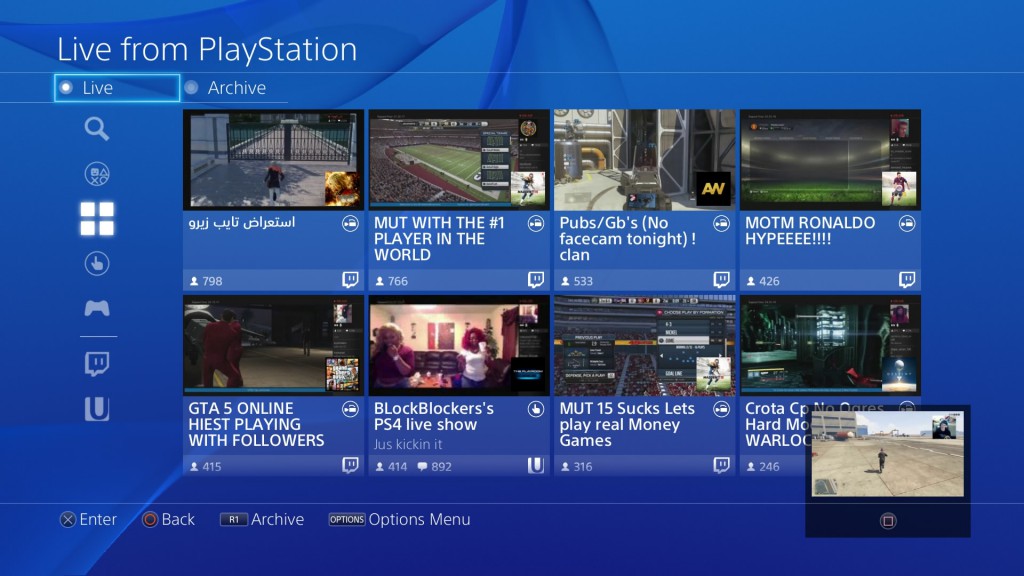We all love to play video games, but we also love to watch our friends play them as well and see the funny things that might happen whenever they play. Thanks to the PS4, it is now easy to watch people play games live! This is one thing I am glad Sony has focused on in regards to the PS4. People these days love to watch others doing different things as long as it is interesting and enjoyable, just look at sports and how many people tune in to watch the Super Bowl. Let’s take a look a look at this feature.
Live From PlayStation
This is where you go on your PS4 to watch others play games as well as listen to what they say. If they have the PlayStation Eye camera that’s sold separately for the system, you’ll be able to see the person playing the game as well and whoever they may be talking to in the game.
Now you do have to have a Twitch account or Ustream account if you want to show case your gameplay live. Twitch is a live community for gamers where you can broadcast your game live or just tune in to watch to see what interesting things might happen in whatever game they are playing. Twitch is free to sign up though with Ustream, you have to sign up on a 30 day free trial and then you either sign up under a paid plan or you can stay at a free account, but it will have ads that you’ll have to contend with.
Now if you want to broadcast your own gaming sessions, it is pretty easy to do so. You don’t have to have a PlayStation Eye camera to do this unless of course you want people to see who you actually are while playing a game. The first thing you do to start broadcasting a live session (after you have an account from Twitch or Ustream) is of course have the game on that you want to play and then after that, you’ll push the Share button.
From there, you’ll go and choose Broadcast Gameplay. Once you do that, you just need to select the service you want to stream from, again that is Twitch or Ustream, and then you’ll need to link your Twitch or Ustream profile to the PS4 and that is done via those websites of those two streaming services. All you do after that is choose a title for your live broadcast as well as set streaming options that will fit you and then just choose “Start Broadcasting”.
Some of the settings or menu items that are available are things such as activating or muting the microphone if you want to do voice-over commentary, making comments visible, send links automatically to Facebook and other social media outlets, and more. If you want to stop a live broadcast, all you have to do is press the Share button again and it will stop. As you can see, there are a lot of things at your disposal to make your live streaming event fun and interesting.
This is probably one of the best ways to show case the open world games that we love to play and also to get others interested. It is also a way to watch in to someone showing you how to get past a certain area of a game, unlock items, or to see what is so fun about a specific game that you should go out and get it immediately. What are your thoughts on Live from PlayStation? Are you already live streaming your games or do you plan to in the future?